ResumeMaker On-the-Go Features
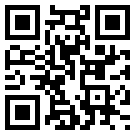 Scan this QR Code with your mobile device to view resumemakeronthego.com. |
Downloading or Viewing ResumeMaker On-the-Go
Mobile App Users:For more information or to download the app, click the link below for your mobile device:
» Apple® iOS Devices: iPhone®, iPad®, or iPod Touch®
» Android™ Devices: Android Market or Amazon® Appstore
Web-based App Users:
If the mobile app is not available on your mobile device or if you prefer to use a web-based version visit www.resumemakeronthego.com or rmotg.co using your mobile web browser. For even quicker access, scan the QR Code on the right with a code scanner app on your mobile device.
Click here for a list of compatible devices for the web-based app.
ResumeMaker On-the-Go Instructions
In order to View, Edit, and Send your resume with ResumeMaker On-the-Go, you must first create a resume with ResumeMaker and publish the resume to My Online Resumes.To Do This:
- Install and run ResumeMaker software on your computer.
- Click Start a New Resume then select one of the 5 easy ways to create a resume.
- Complete the steps to finish and save your resume.
- On the toolbar, click Publish My Online Resume.
- Enter an e-mail address and password to use as a log-in for your My Online Resumes account. NOTE: This will be your login for ResumeMaker On-the-Go, so remember this information.
- Confirm that export is successful and click OK.
- Download and install the free ResumeMaker On-the-Go. See above for instructions.
- Launch ResumeMaker On-the-Go from your mobile device and enter the same e-mail address and password used to publish your online resume.
- From your mobile device, you are now able to:
- Send your saved resumes instantly to prospective employers
- View or Edit your resume content for specific job opportunities
- Conduct extensive job searches with Job Finder
